Updating Site Information
Go to Persona Bar > Settings > Site Settings.
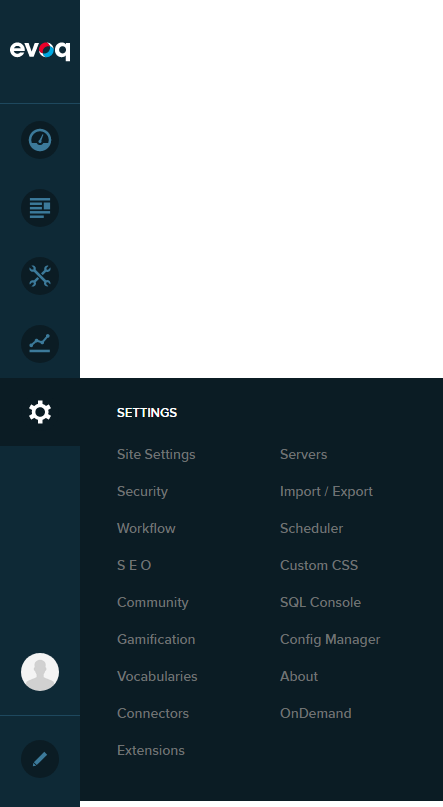
Go to the Site Info tab.
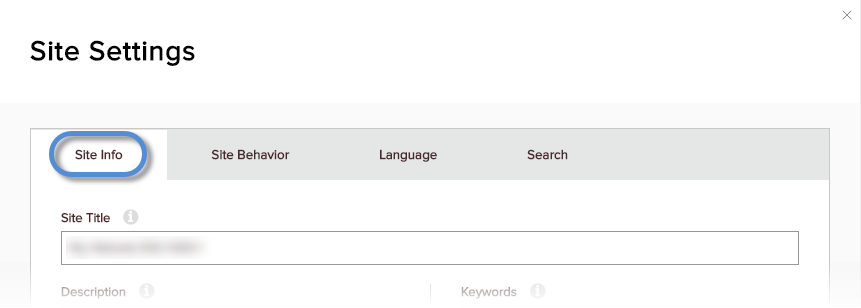
Update the field values.
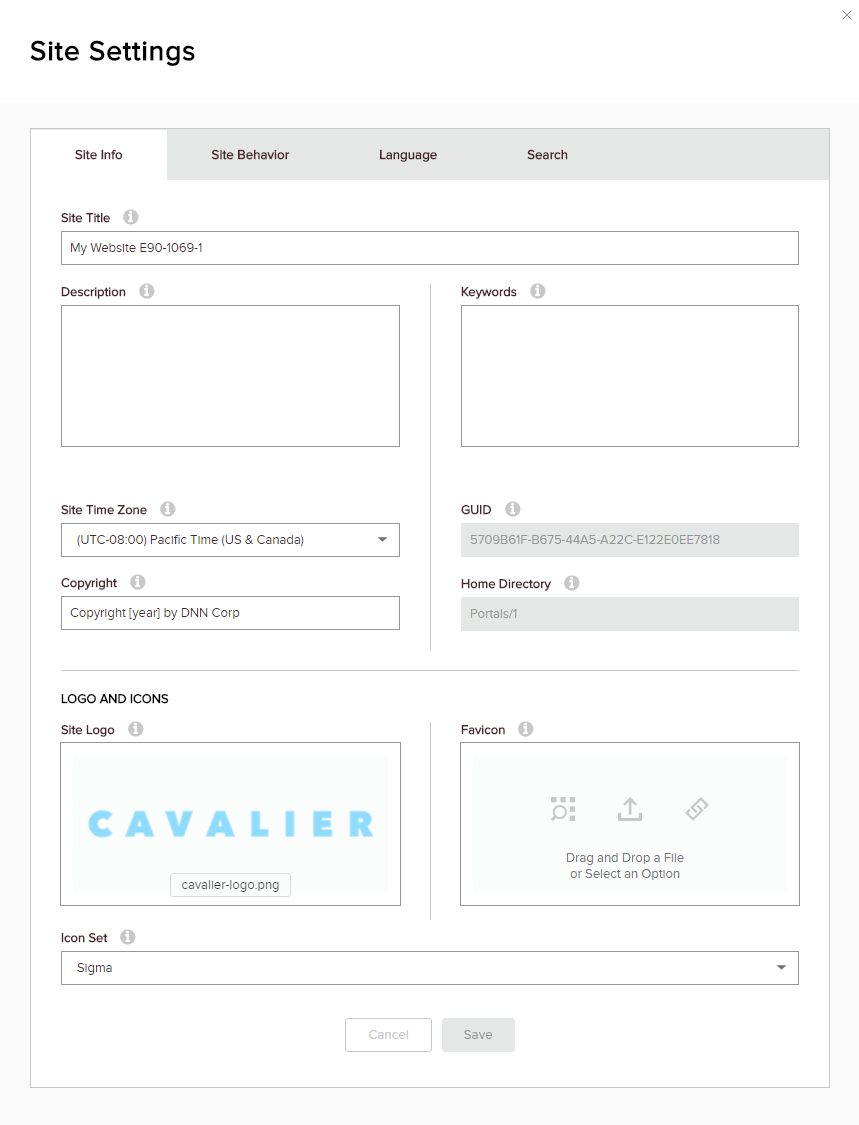
Site Title
Used in the web browser's title bar and in the tooltip that appears when hovering over the site logo.
Site Time Zone
The default time zone used where dates are displayed, such as in blogs and community forums. Anonymous users see dates in the site time zone. Authenticated users (registered and logged in) see dates in the time zone specified in their profile preferences. Dates are internally stored in UTC/GMT.
Copyright
The copyright notice to display in all pages. You can use the token [year], which is replaced with the current year.
Keywords
Used by search engines to help index the site.
Home Directory
Not editable. The root folder where all files associated with the current site are stored.
Site Logo and Favicon
 You can use one of the following methods to select the file:
You can use one of the following methods to select the file:
Drag and drop the file to the box.
Select from the files in your site folder.
Upload a file.
Link to a file.
Icon Set
Icons used primarily for the module action menu to keep a consistent look-and-feel among modules from different sources.
Last updated